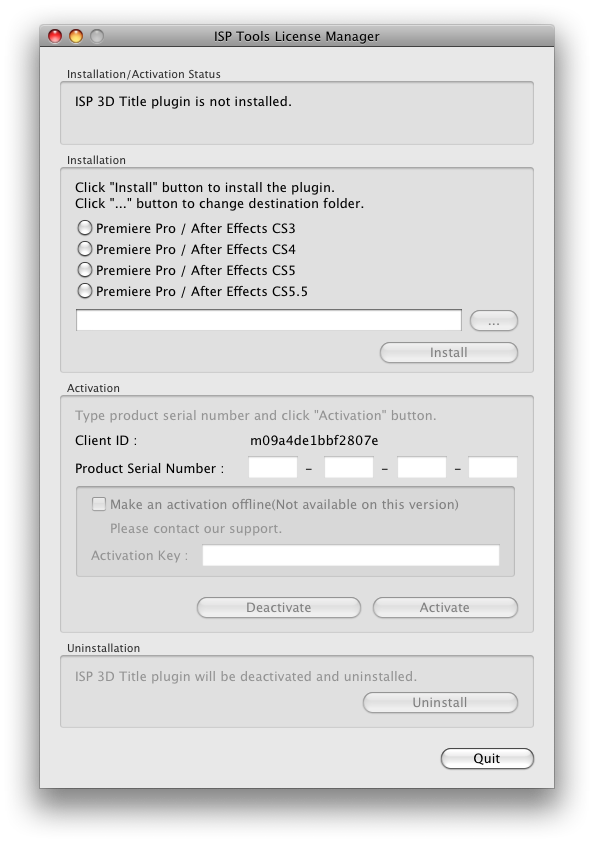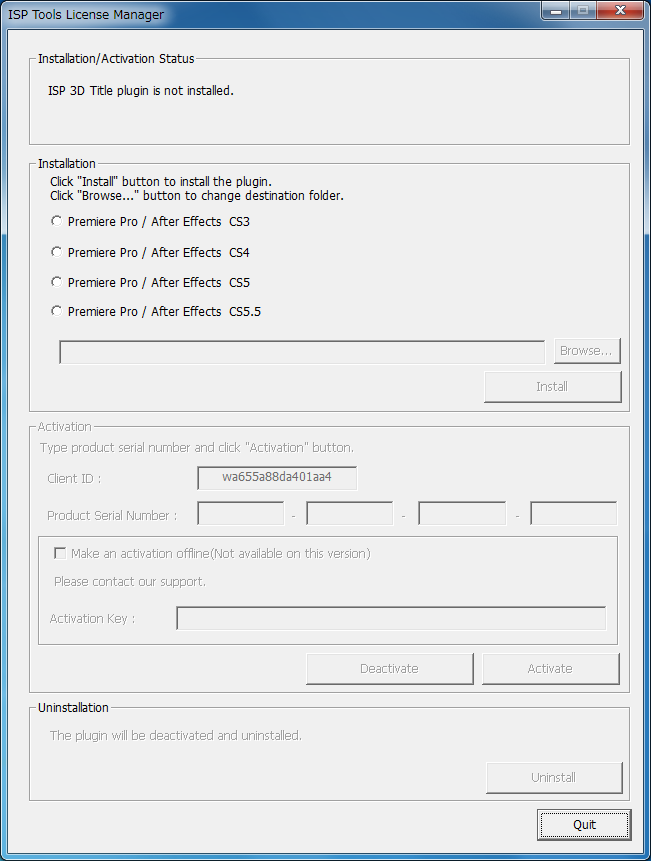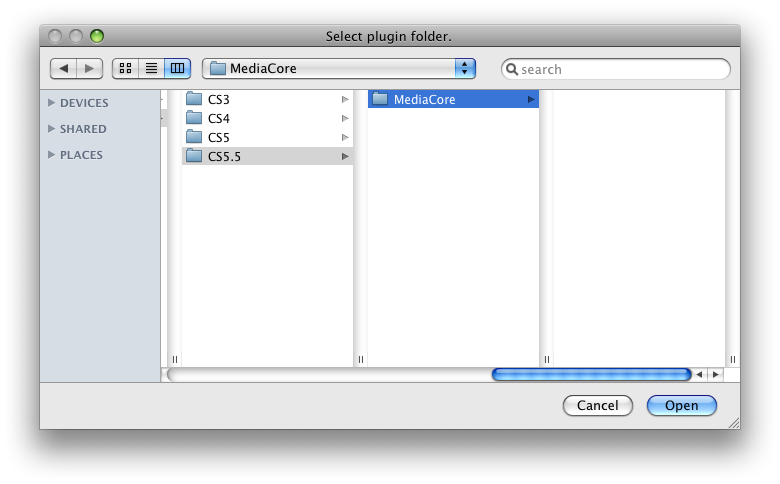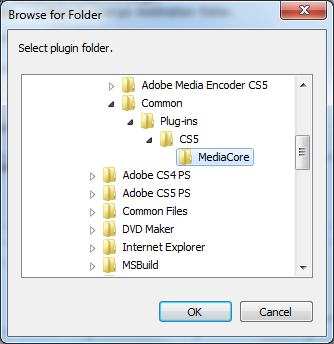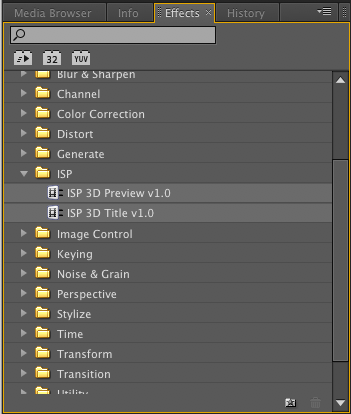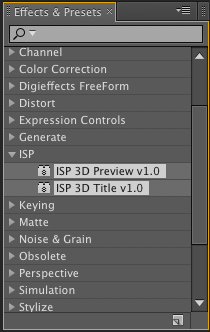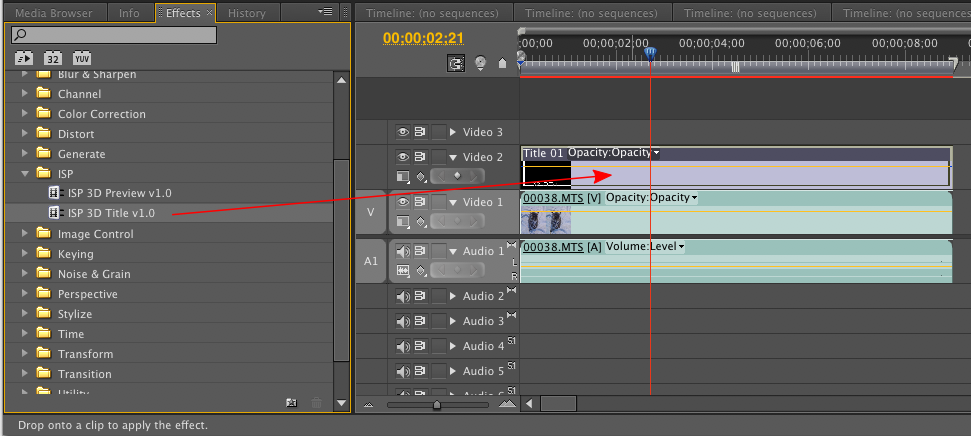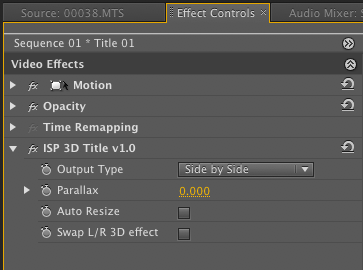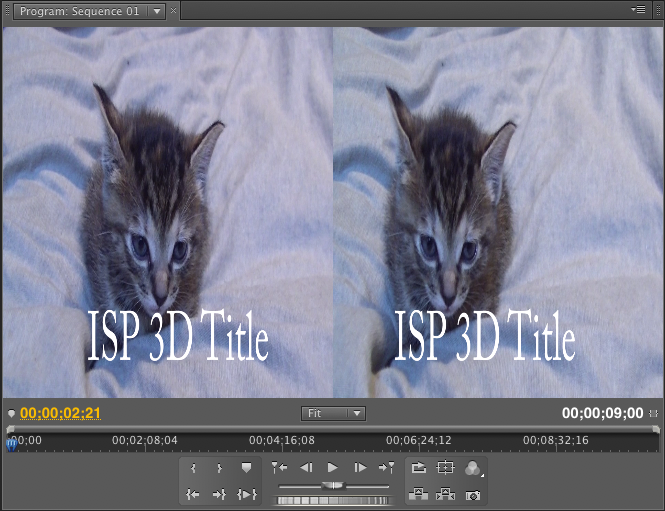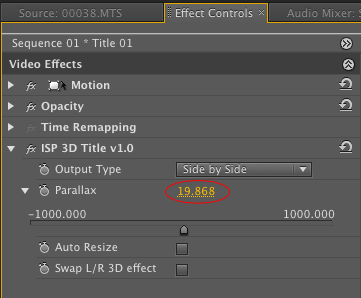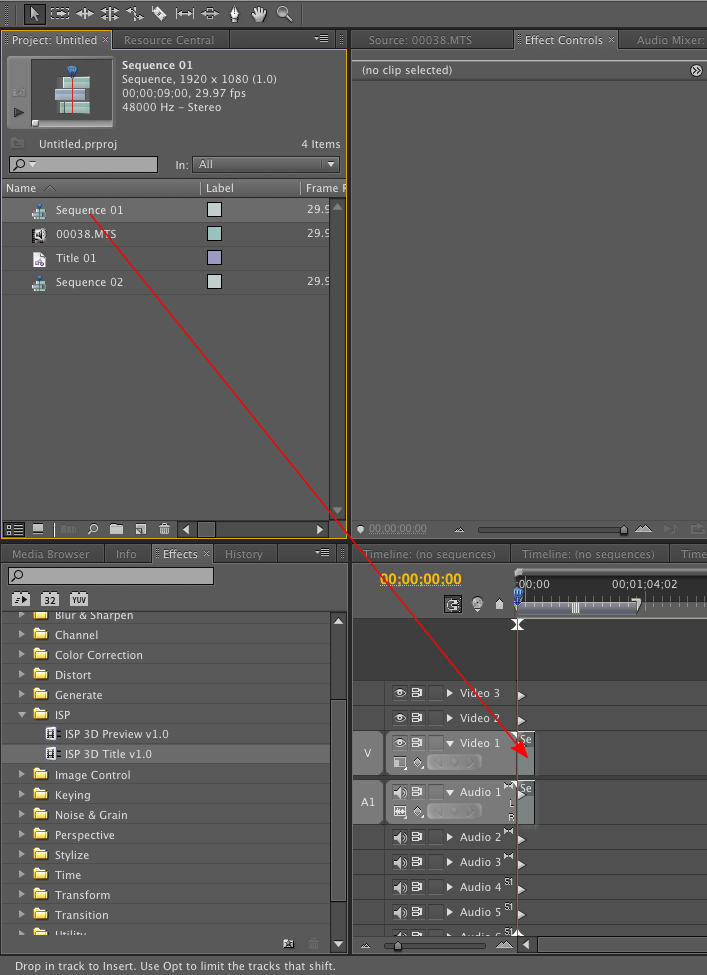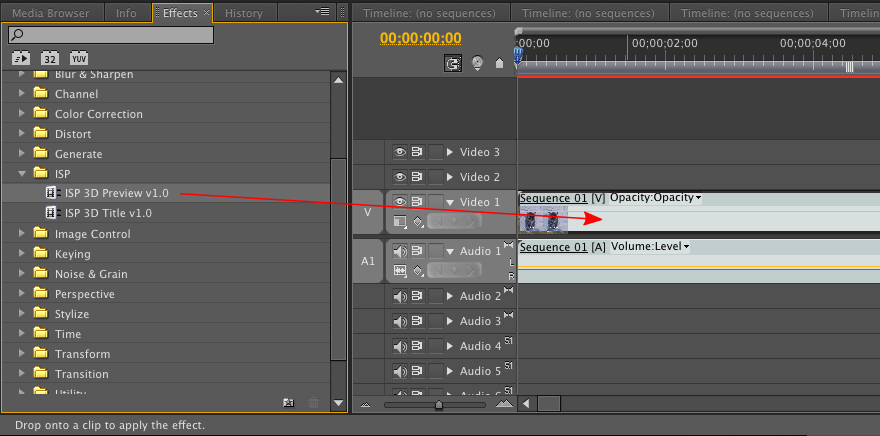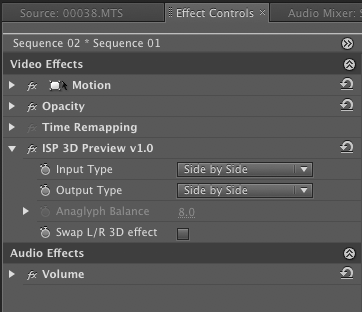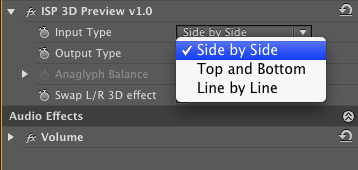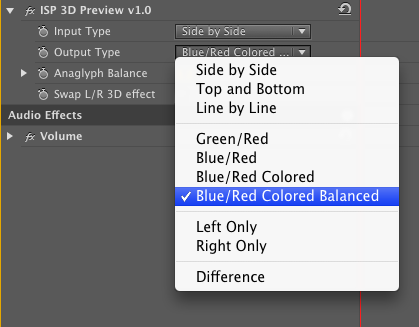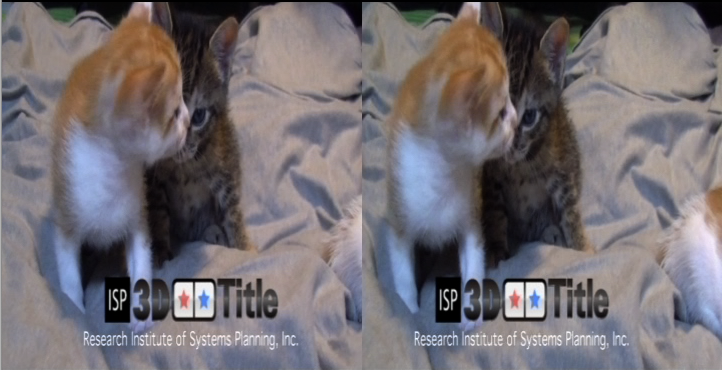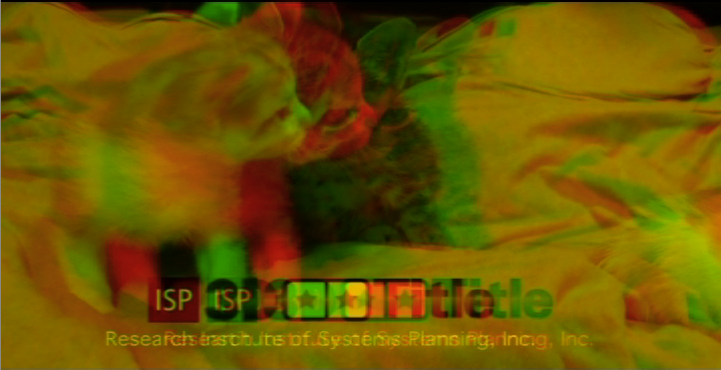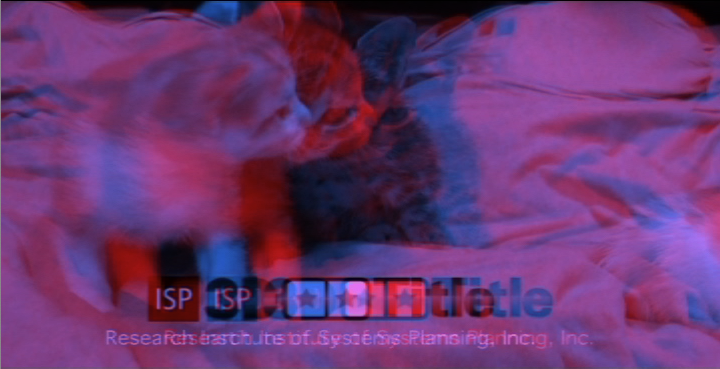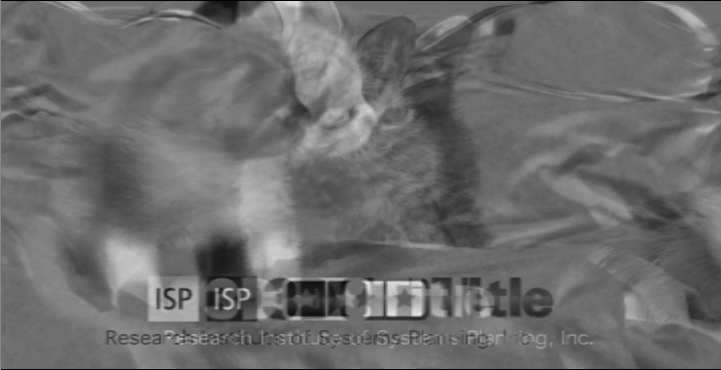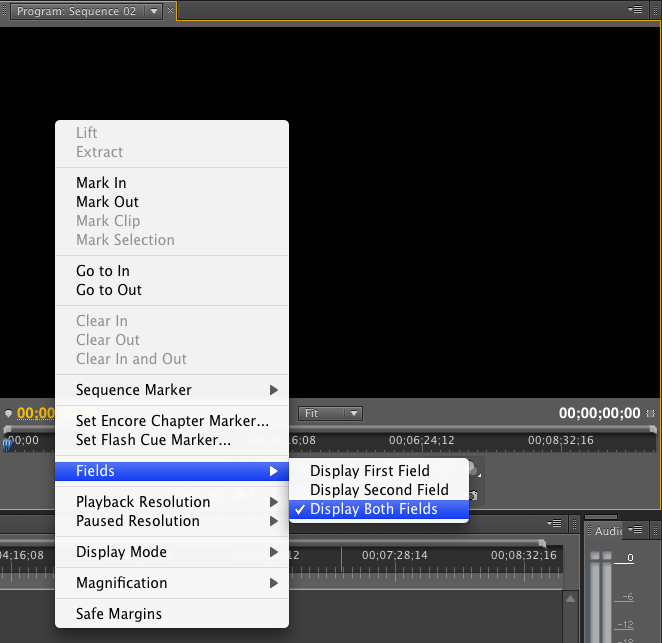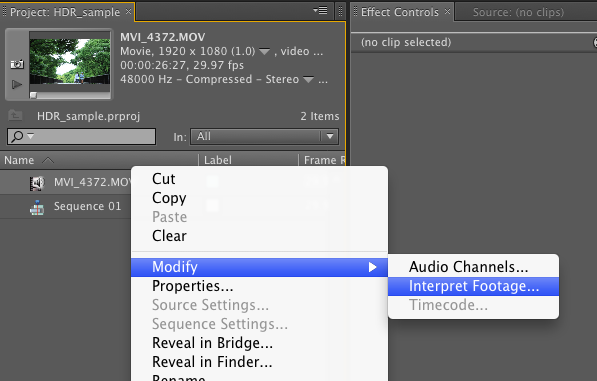ISP 3D Title User's Guide
for Adobe® After Effects®/Adobe® Premiere® Pro ( Macintosh/Windows )
November 11, 2013
Copyright © 2011-2013 Research Institute of Systems Planning,Inc. All rights reserved.
This file is subject to change without any notice. Research Institute of Systems Planning, Inc. / ISP does not assume the responsibility on any errors or inaccuracies in this file, and even if the reader is disadvantaged by what is described in this file, and assumes no responsibility or no compensation. Reproductions/distributions in any form for purposes other than personal use require Research Institute of Systems Planning Inc. / ISP's written permission. The permission must be obtained prior to use. However, this does not restrict any rights that Japanese Copyright Law does not set forth.
Table of Contents
What is User's Guide for
This document describes the basic usage of ISP 3D Title plugin. If you are very new to ISP 3D Title plugin, or if you have any difficulties on using it, please refer to this document.
Back to Table of Contents
Specification
ISP 3D Title plugin is a 3D video editing plugin for Adobe Premiere Pro and Adobe After Effects.
The specification of this product is as follows. For the latest information, such as system requirements, supporting operation system, please refer to ISP 3D Title plugin web site.
- Adobe Premiere Pro/Adobe After Effects:
- CS3 / CS4 / CS5 / CS5.5 / CS6 / CC
- Operating System:
- Macintosh(†1) / Windows
- System Requirements(†2):
- As a rule, to comply with that of Premiere Pro / After Effects you are using.
†1 For Macintosh, this products only supports Intel processor.
†2 Your computer must be online for product activation.
Back to Table of Contents
How to Install ISP 3D Title
Here describes how to install ISP 3D Title plugin.
How to Install
- Exits Host Application
If Premiere Pro / After Effects is running, exit it.
- Run ISP Tools License Manager
Run "ISP Tools License Manager".
Please check license authentication status which is indicated at "Installation/activation status" area.
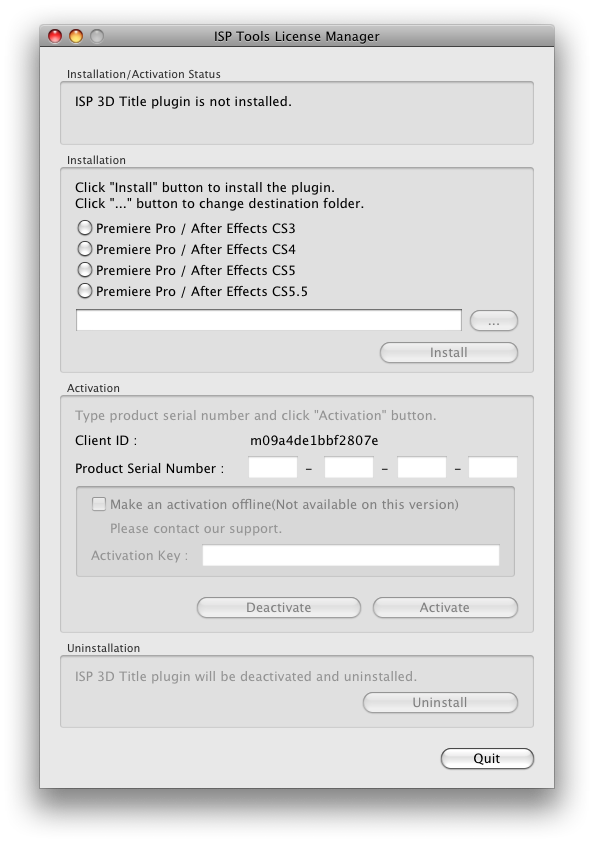
ISP Tools License Manager(Macintosh)
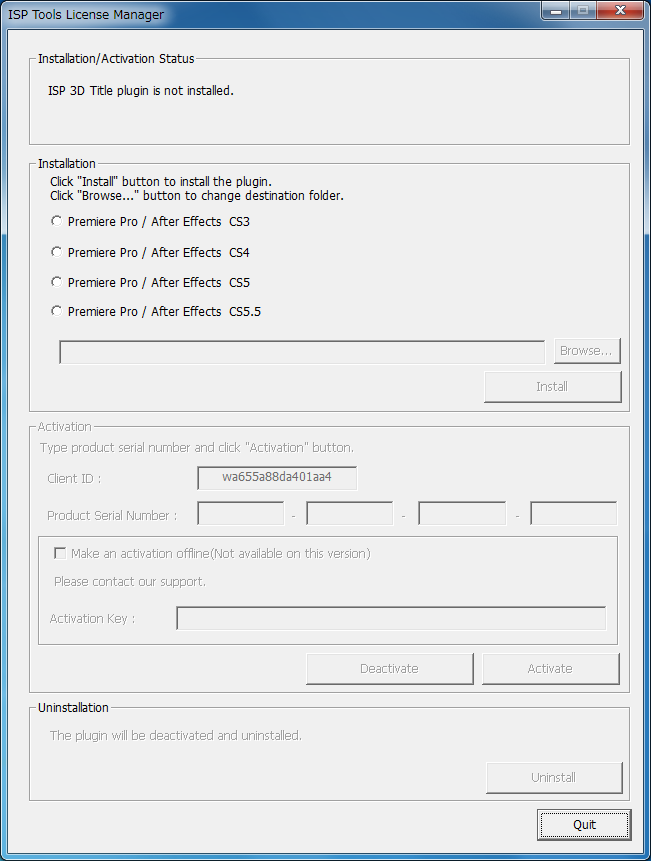
ISP Tools License Manager(Windows)
- Install ISP 3D Title
Select the version of Premiere Pro/After Effects which you are going to install ISP 3D Title plugin, and then click "Install" button. When you see a message "Installation has done.", the installation is done.
By pressing "Browse" button, you can specify Premiere Pro/After Effects application which you are going to install ISP 3D Title plugin (ref. Confirm Existence of Plugin File).
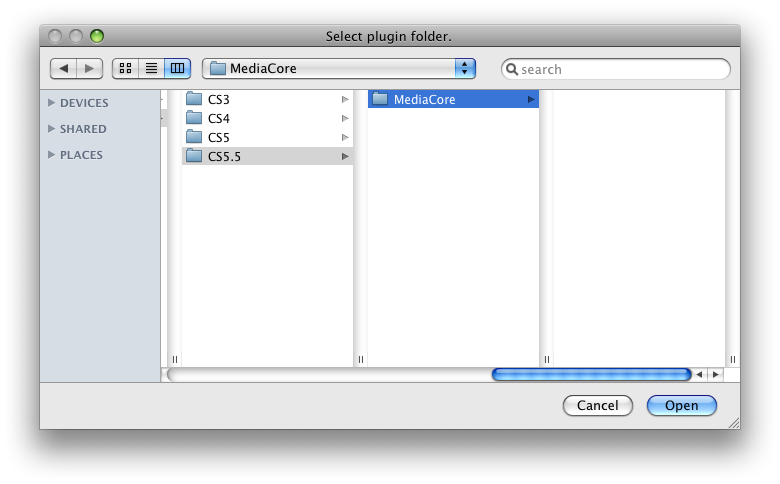
Specify Host Application's Path(Macintosh)
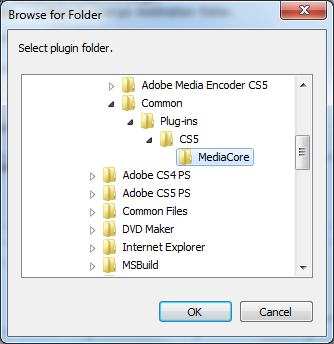
Specify Host Application's Path(Windows)
- Confirm Success of Installation
Run Premiere Pro/After Effects, see whether "ISP 3D Title" is listed in "Effects & Presets" window.
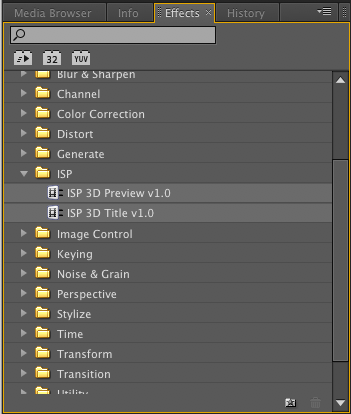
Effects Window (Premiere Pro)
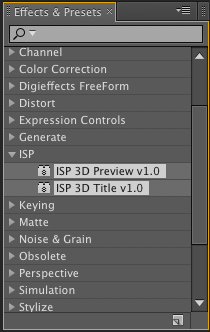
Effects & Presets Window (After Effects)
In case of ISP 3D Title does not listed at previous step, please confirm that ISP 3D Title plugin file is in Premier Pro/After Effects plugin folder. When CS5.5 is installed by default setting, Premiere Pro/After Effects plugin folder will be as follows. For other versions users, or if you have specified where to install Premiere Pro/After Effects on installation, please substitute it into your environment.
Default Destination Folder
| OS |
File Path |
|---|
| Macintosh | /Library/Application Support/Adobe/Common/Plug-ins/CS5.5/MediaCore |
| Windows | C:\Program Files\Adobe\Common\Plug-ins\CS5.5\MediaCore |
Plugin Files to be Installed
| Plugin File Name |
Description |
| ISP_3Dtitle_v1_0(†1) |
Creates 3D subtitles. |
| ISP_3Dpreview_v1_0(†1) |
Converts stereo system. |
(†1) Extension for Windows is .aex, while for Macintosh is .plugin.
How to Activate
After installing ISP 3D Title plugin, please activate it within 15 days. Users can install/activate ISP 3D Title plugin upto 2 computers (must be the same platform (Macintosh/Windows) ).
- Exits Host Application
If Premiere Pro / After Effects is running, exit it.
- Run Activation
Make sure that your computer is online.
Run "ISP Tools License Manager". Type product serial number and click "Activation" button.
When you see a message "Activation has done.", the activation is done.
If you have failed on activation, please check what you input and retry.
If you need to make an activation offline, please contact our support desk.
How to Deactivate
If you would like to transfer a license, you will need a deactivation first.
- Exits Host Application
If Premiere Pro / After Effects is running, exit it.
- Run Deactivation
Make sure that your computer is online.
Run "ISP Tools License Manager". Click "Deactivation" button.
When you see a message "Deactivation has done.", the deactivation is done.
If you have failed on deactivation by network error or any other reason, please contact our suppport desk.
How to Uninstall
Uninstallation removes plugin, also deactivation will be performed if needed.
- Exits Host Application
If Premiere Pro / After Effects is running, exit it.
- Run Uninstallation
Make sure that your computer is online.
Run License Manager. Click "Uninstall" button.
- Confirm Success of Uninstallation
Run Premiere Pro/After Effects, see whether "ISP 3D Title" is not listed in "Effects & Presets" window.
ISP 3D Title: Put Subtitles on Stereoscopic Video
By using ISP 3D Title, put a subtitle on your 3D video. For example, here we go on a side by side 3D video.
† Of course, you can put 3D subtitle other than side by side 3D video. Please refer to "Parameter Details".
- Souce Preparation
As you did on 2D video, put a 2D subtitle on your 3D video clip.

2D Subtitle on 3D Video Clip
- Apply ISP 3D Title
Apply ISP 3D Title on your subtitle. Just select ISP 3D Title in "Effects & Presets" menu, drag it to your subtitle, and drop it. The subtitle will be converted to 3D.
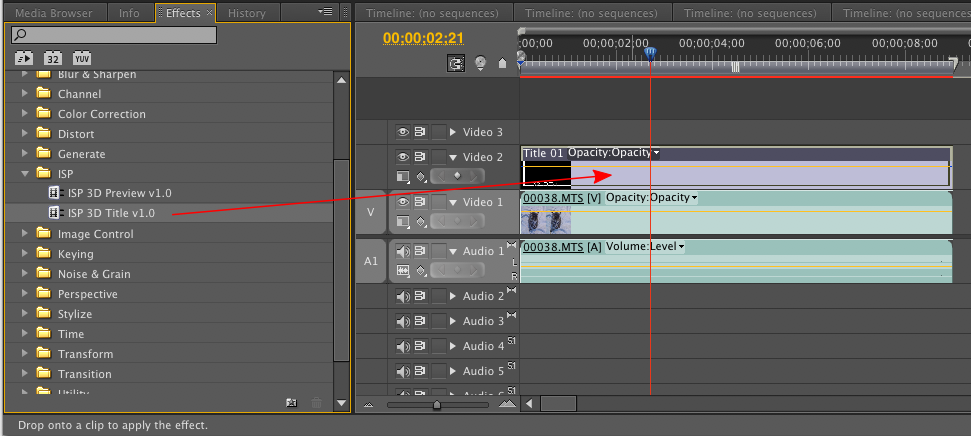
Apply ISP 3D Title on Your Subtitle
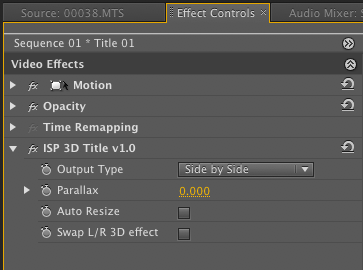
Effect Control Panel of ISP 3D Title
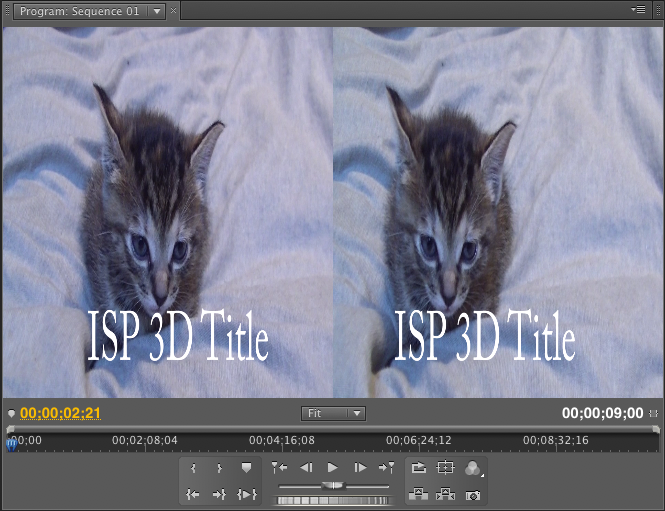
Subtitle Converted to Side by Side
- Parallax Adjustment
Parallax can be adjusted as you like.
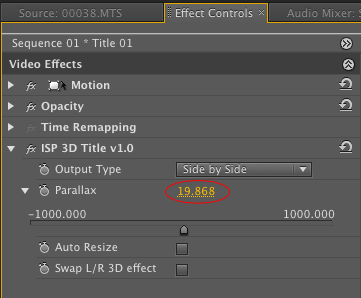
Parallax Adjustment
Back to Table of Contents
ISP 3D Preview: Check Parallax
By using ISP 3D Preview, you can check parallax of your video you have just put 3D subtitles by ISP 3D Title. For example, here we gonna preview a side by side video clip converting into Blue/Red Colored Balance (Anaglyph).
- Source Preparation
Bring your sequence, 3D video with 3D subtitle created by ISP 3D Title. For how to create your source video clip, please refer to ISP 3D Title: Put Subtitles on Stereoscopic Video.
- Load as Subsequence
Load your 3D video with 3D subtitle on a new sequence.
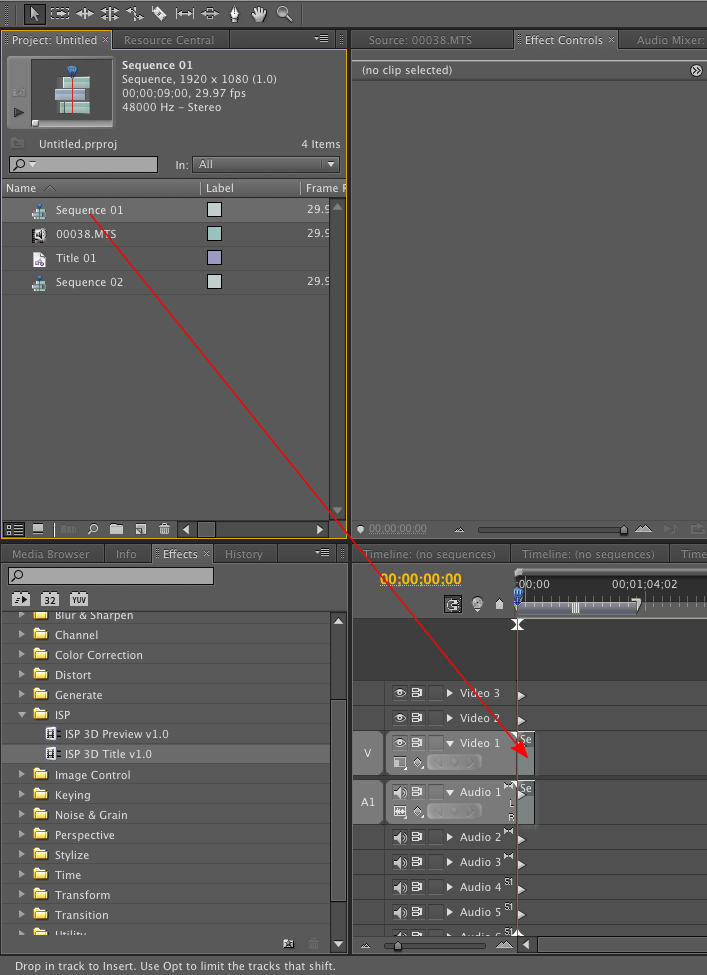
Load as Subsequence
- Apply ISP 3D Preview
Apply ISP 3D Preview by drag/dropping onto the subsequence.
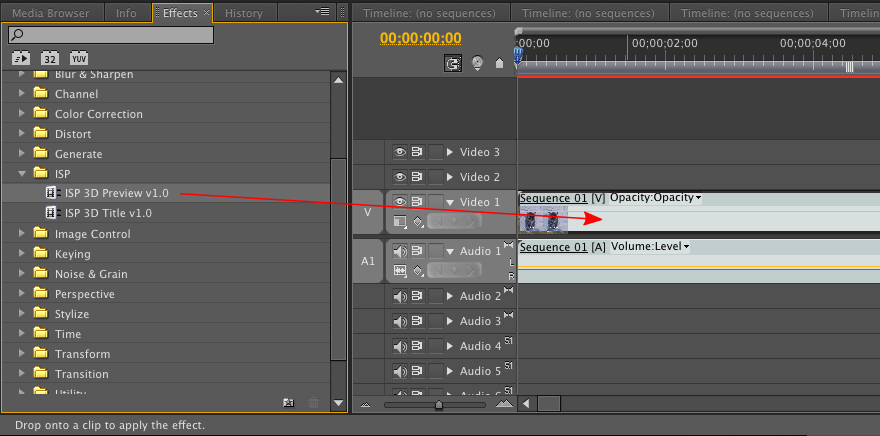
Apply ISP 3D Preview
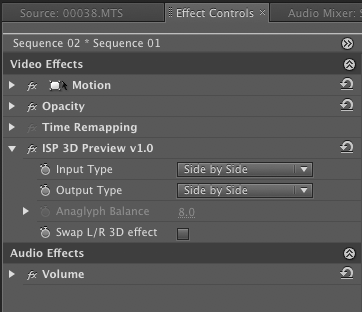
Effect Control Panel of ISP 3D Preview
- Selecting Input/Output Type
Select Side by Side as Input type, and select Blue/Red Colored Balance as Output Type.
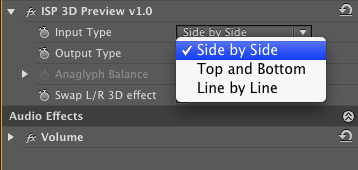
Input Type Selection
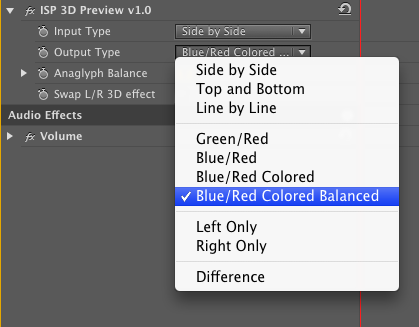
Output Type Selection
- Check Parallax
Now side by side 3D video clip is converted into Blue/Red Colored Balance (Anaglyph). Check its parallax with your Red/Blue stereoscopic glasses.

Stereoscopic Video Converted into Blue/Red Colored Balance
Notice for Premiere Pro Users
When you preview Line by Line video clip on Premiere Pro, the preview result may not be correct if the aspect ratio of source and sequence are not matched. Even if you are selecting input type correctly. Please use a sequence whose aspect ratio is the same as source video clip.
Back to Table of Contents
Parameter List: ISP 3D Title
| Parameter Name |
Description |
| Output Type |
Selects stereoscopic format from the list shown below:
Side by Side
Top and Bottom
Line by Line
Left Only
Right Only
|
| Parallax |
Adjusts parallax. |
| Auto Resize |
Resizes automatically so as not to produce unwilling margin while adjusting parallax. |
| Swap L/R 3D effect |
Swaps video for left eye and video for right eye. |
Parameter List: ISP 3D Preview
| Parameter Name |
Description |
|---|
| Input Type |
Selects stereoscopic format of source video clip from the list shown below:
Side by Side
Top and Bottom
Line by Line
|
| Output Type |
Selects stereoscopic format you would like to preview from the list shown below:
Side by Side
Top and Bottom
Line by Line
Green/Red
Blue/Red
Blue/Red Colored
Blue/Red Colored Balance
Left Only
Right Only
Difference
|
| Anaglyph Balance |
Adjusts Blue/Red balance. Enables only when you selected Red/Blue Colored Balance as Output Type. |
| Swap L/R 3D effect | Swaps video for left eye and video for right eye. |
Click image to enlarge.
| Side by Side |
Top and Bottom |
|
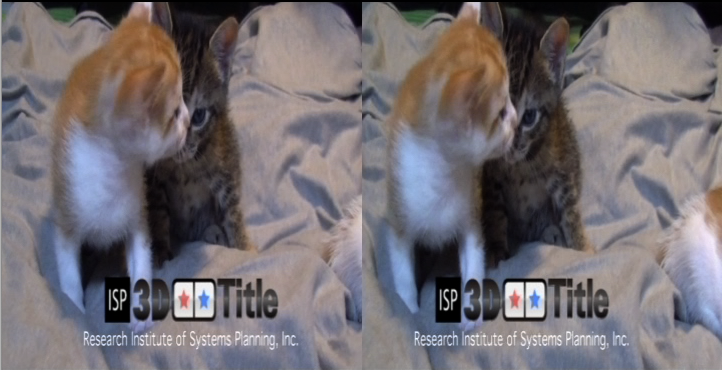
|

|
| Line by Line(†2) |
Green/Red |
|

|
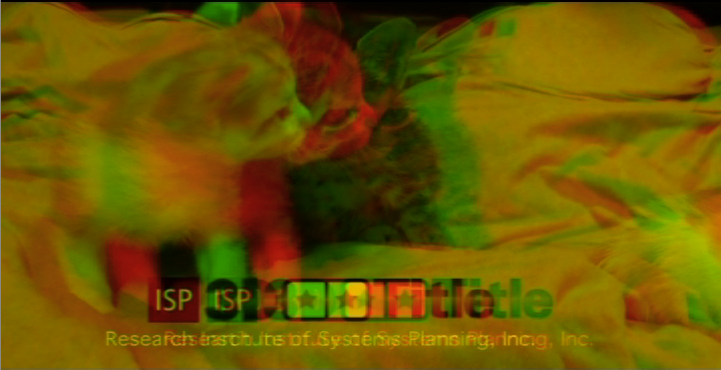
|
| Blue/Red |
Blue/Red Colored |
|
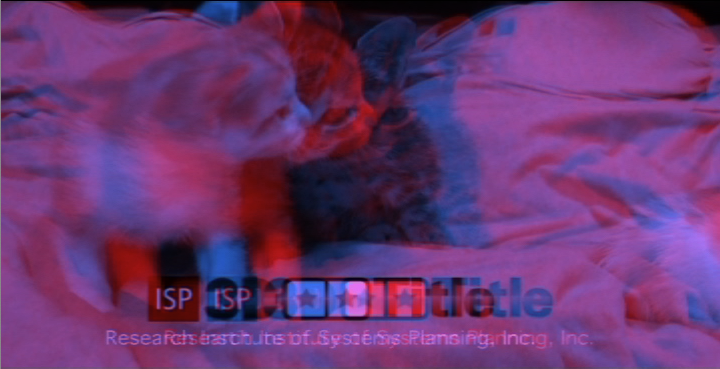
|

|
| Blue/Red Colored Balance |
Left Only&Right Only |
|

|

|
| Difference |
|
|
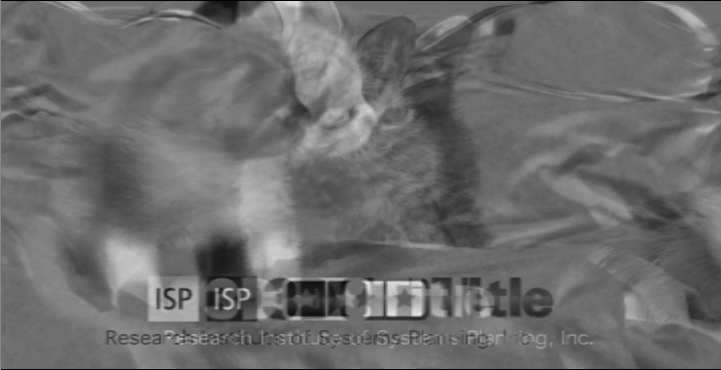
|
|
(†2) When you select Line by Line as Output Type, you need to set display size as 100%. Also, Premiere Pro users need to select "right click on preview window > Fields > Display Both Fields". Otherwise, preview result may not be correct.
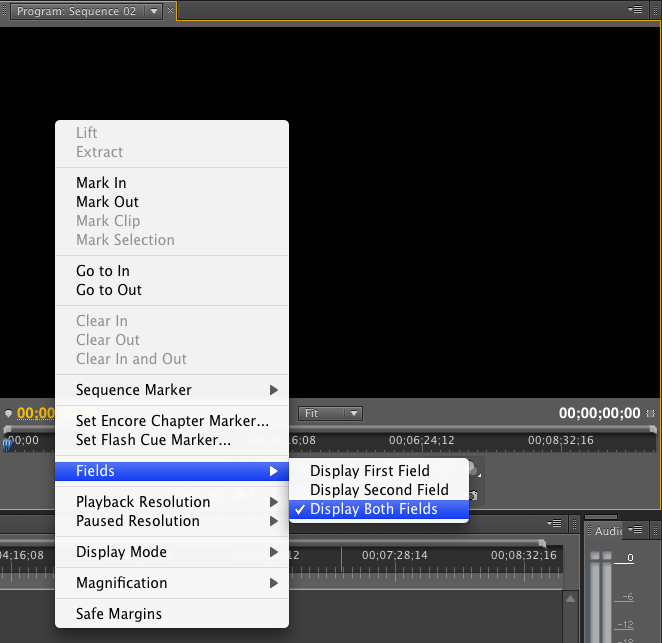
Back to Table of Contents
Troubleshooting
- Q: Can I convert objects other than subtitle into 3D?
- A: Yes, you can. ISP 3D Title can convert objects other than subtitle into 3D with the same operation.
- Q: I applied ISP 3D Title but the object is still 2D.
- A: Please check if parallax is not set to zero. ISP 3D Title does not make it 3D if parallax is set to zero.
- Q: I can't get 3D preview, converted by ISP 3D Preview.
- A: Make sure that aspect ratio of source 3D video (or subsequence) and sequence are the same. Aspect ratio of sequence can be set on its creation. If you would like to modify aspect ratio of source video, select "right click the source video > Modify > Interpret Footage...".
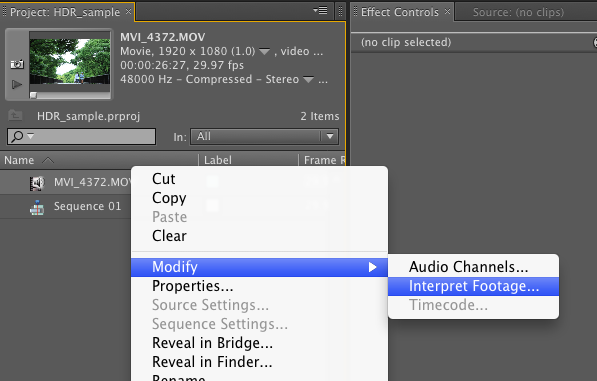
Back to Table of Contents
Support Information
Back to Table of Contents
Copyright © 2011-2013 Research Institute of Systems Planning,Inc. All rights reserved.
Adobe®, Adobe Premiere Pro® and Adobe After Effects® are registered trademarks of Adobe Systems Incorporated in United States and other countries.
Windows® is a registered trademark of Microsoft Corporation in United States and other countries.
Other names / company names / product names mentioned above are trademarks or registered trademarks of their respective owners.
ISP Tools License Manager uses "CLX C++ Libraries" under the license shown below.
Copyright(C) 2004 - 2009, clown. All rights reserved.
Redistribution and use in source and binary forms, with or without
modification, are permitted provided that the following conditions
are met:
1. Redistributions of source code must retain the above copyright
notice, this list of conditions and the following disclaimer.
2. Redistributions in binary form must reproduce the above copyright
notice, this list of conditions and the following disclaimer in the
documentation and/or other materials provided with the distribution.
THIS SOFTWARE IS PROVIDED BY THE AUTHOR ``AS IS'' AND ANY EXPRESS OR
IMPLIED WARRANTIES, INCLUDING, BUT NOT LIMITED TO, THE IMPLIED WARRANTIES
OF MERCHANTABILITY AND FITNESS FOR A PARTICULAR PURPOSE ARE DISCLAIMED.
IN NO EVENT SHALL THE AUTHOR BE LIABLE FOR ANY DIRECT, INDIRECT,
INCIDENTAL, SPECIAL, EXEMPLARY, OR CONSEQUENTIAL DAMAGES (INCLUDING,
BUT NOT LIMITED TO, PROCUREMENT OF SUBSTITUTE GOODS OR SERVICES; LOSS OF
USE, DATA, OR PROFITS; OR BUSINESS INTERRUPTION) HOWEVER CAUSED AND ON
ANY THEORY OF LIABILITY, WHETHER IN CONTRACT, STRICT LIABILITY, OR TORT
(INCLUDING NEGLIGENCE OR OTHERWISE) ARISING IN ANY WAY OUT OF THE USE OF
THIS SOFTWARE, EVEN IF ADVISED OF THE POSSIBILITY OF SUCH DAMAGE.