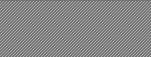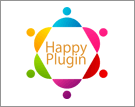ROBUSKEY® for Video Overview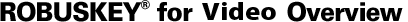
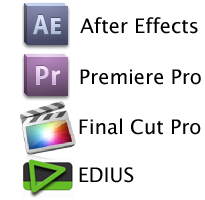 ROBUSKEY for Video is plug-in for Adobe After Effects, Adobe Premiere Pro, Apple Final Cut Pro and Grass Valley EDIUS. The plug-in was created in response to requests from creative professionals for a tool that would make it easier to cut out a background and create more visually appealing composites. Matting is possible even if the video is shot under non-ideal conditions, such as weak lighting, wrinkles or shadows on the background, or too small of a background. Matting work and time are cut considerably. The plug-in can be used not only when editing the video but also when actually shooting it.
ROBUSKEY for Video is plug-in for Adobe After Effects, Adobe Premiere Pro, Apple Final Cut Pro and Grass Valley EDIUS. The plug-in was created in response to requests from creative professionals for a tool that would make it easier to cut out a background and create more visually appealing composites. Matting is possible even if the video is shot under non-ideal conditions, such as weak lighting, wrinkles or shadows on the background, or too small of a background. Matting work and time are cut considerably. The plug-in can be used not only when editing the video but also when actually shooting it.
Now ROBUSKEY supports Adobe Creative Cloud and Grass Valley EDIUS Pro 7. ![]() Download Trial
Download Trial
High-Precision Chroma Keying Optimized for Human Subjects
High-precision mattes can be created simply by selecting the main subject in the scene with one click. The software accurately identifies human skin and hair and even beautifully cuts out translucent materials like lace and glass.

Supports high-definition video over 4K. Available for professional use, such as movies and CM films.
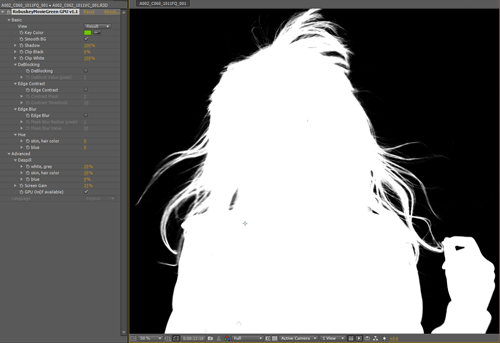
Click to enlarge the screen shot for After Effects
Zakkuri-Mask Cuts Out Rough Range of Chroma Key
Zakkuri-Mask feature makes garbage-masks automatically. It works with After Effects.
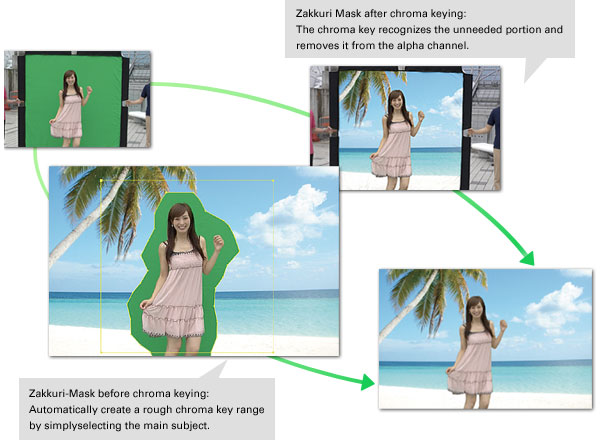
GPU-accelerated plug-in

Chroma Keying is GPU-accelerated by NVIDIA CUDA Technology. It requires NVIDIA graphics cards support CUDA and works with After Effecs CS4/CS5/CS5.5/CS6/CC and EDIUS 6/EDIUS Pro 6.5 on Windows.
Supported NVIDIA graphics cards for GPU acceleration