ISP Film Color Miniature FREE
"ISP Film Color Miniature FREE"is a plugin software provides users a tilt-shift effect. Just one step, turns your video clip into as if the video clip was taken by expensive tilt shift lens.
Many efficient plugins are to be released in "ISP Film Color Series", keep checking this website.
|
(Shooting and Editing Support: Marimo Records) |
ISP 3D Title can be downloaded for FREE.
Please read and accept the software license agreement before you use it.
What is "ISP Film Color Miniature"?
"ISP Film Color Miniature FREE"is an effect plugin for After Effects.
Just select from "Effects" menu and apply to your video clip. That's all to get tilt-shift effect. Now you are free from creating gradation mask which is complicated and takes a lot of time. Focus position and effect amount can be adjusted with simple operation.
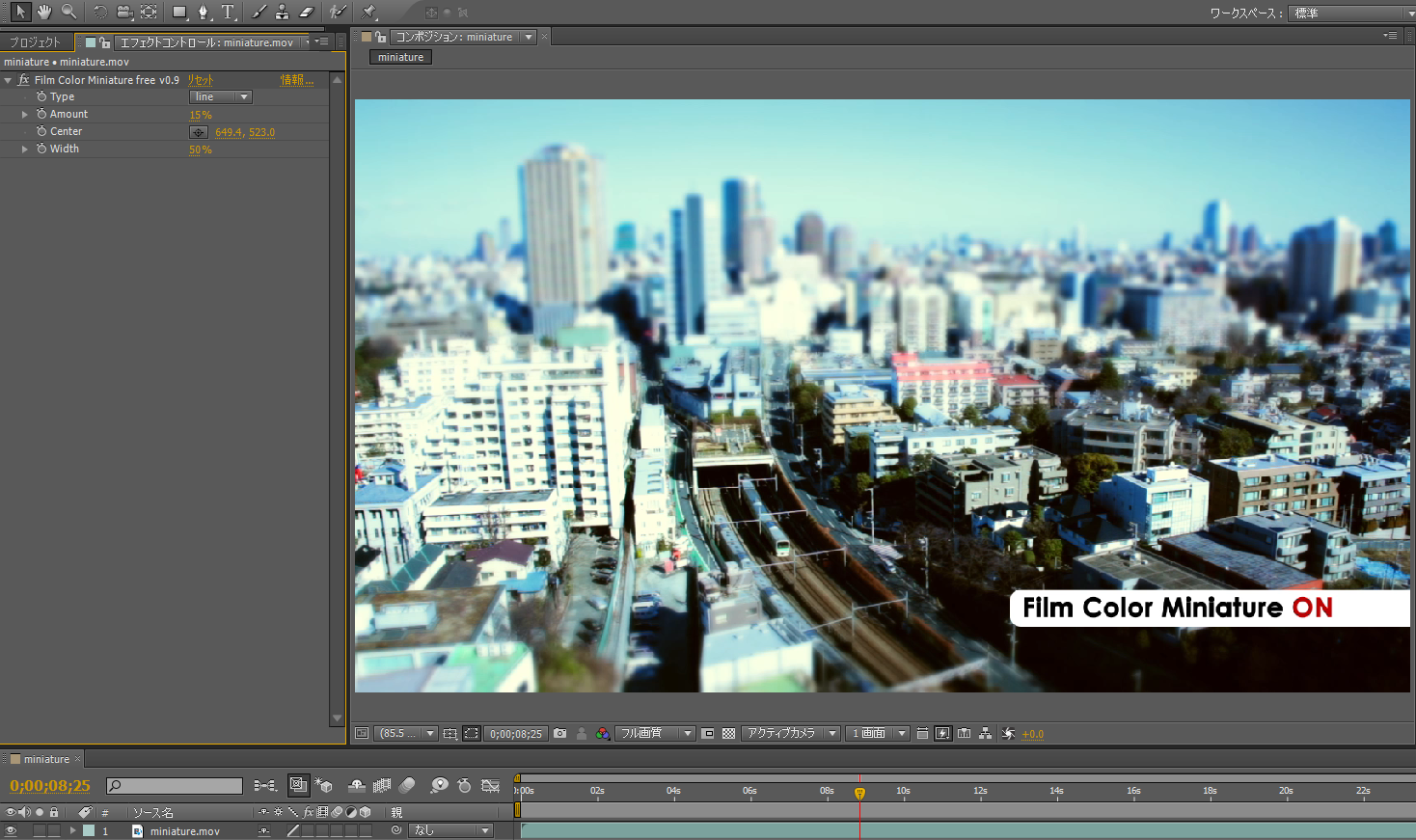
|
| Whole Workspace (click to enlarge) |
Parameters
Here are the parameters which you can adjust with "ISP Film Color Miniature FREE".
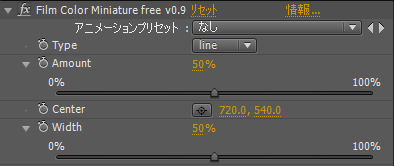
| Parameter Name | Description |
|---|---|
| Type | Defines type of the effect (point: radial, line: linear) |
| Amount (unit : %) | Defines the amount of the effect by percent. |
| Center (unit: pixel coordinate) | Defines the focus position by pixel. |
| Width (unit : %) | Defines the blur width by percent. |
System Requirement
| Macintosh | Windows |
|---|---|
|
|
|
How to Install
Just copy plugin files into After Effects Effect Plugin Folder.
The destination folder depends on which folder your After Effects is installed.
By default, destination folder is as follows:
| OS | Host Application | File Path |
|---|---|---|
| Macintosh | After Effects CS3 | /Applications/Adobe After Effects CS3/Plug-ins/Effects |
| After Effects CS4 | /Applications/Adobe After Effects CS4/Plug-ins/Effects | |
| After Effects CS5 | /Applications/Adobe After Effects CS5/Plug-ins/Effects | |
| After Effects CS5.5 | /Applications/Adobe After Effects CS5.5/Plug-ins/Effects | |
| After Effects CS6 | /Applications/Adobe After Effects CS6/Plug-ins/Effects | |
| After Effects CC | /Applications/Adobe After Effects CC/Plug-ins/Effects | |
| After Effects CC 2014 | /Applications/Adobe After Effects CC 2014/Plug-ins/Effects | |
| Windows | After Effects CS3 | C:\Program Files\Adobe\Adobe After Effects CS3\Support Files\Plug-ins\Effects |
| After Effects CS4 | C:\Program Files\Adobe\Adobe After Effects CS4\Support Files\Plug-ins\Effects | |
| After Effects CS5 | C:\Program Files\Adobe\Adobe After Effects CS5\Support Files\Plug-ins\Effects | |
| After Effects CS5.5 | C:\Program Files\Adobe\Adobe After Effects CS5.5\Support Files\Plug-ins\Effects | |
| After Effects CS6 | C:\Program Files\Adobe\Adobe After Effects CS6\Support Files\Plug-ins\Effects | |
| After Effects CC | C:\Program Files\Adobe\Adobe After Effects CC\Support Files\Plug-ins\Effects | |
| After Effects CC 2014 | C:\Program Files\Adobe\Adobe After Effects CC 2014\Support Files\Plug-ins\Effects |
After installation, run After Effects and check if there is "ISP Film Color Miniature FREE" in Effects Menu.
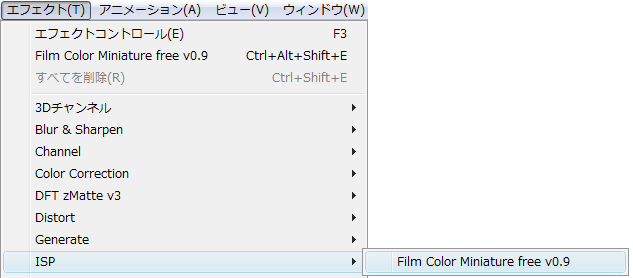 |
| Effects Menu |






